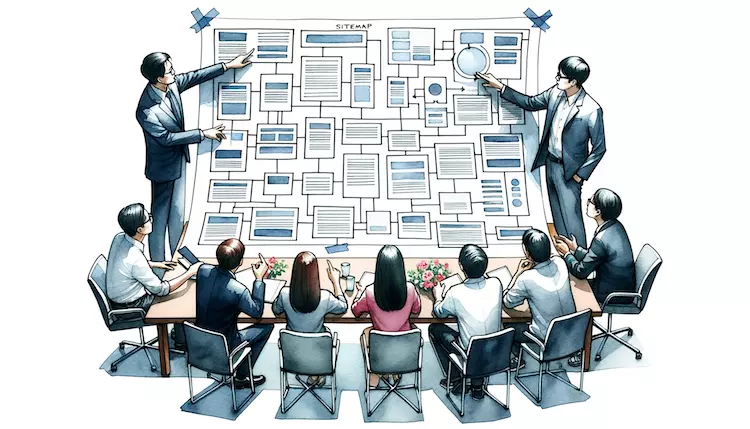Ever felt the magnetic pull of a website so beautifully designed that you couldn’t help but scroll on? That’s the magic of visual hierarchy in action! Dive into this article to unravel the secrets of creating captivating web designs that not only look good but feel intuitive. If you’re passionate about UX and web design, or just curious about how to better guide your audience’s eyes, this is your golden ticket!
Key Takeaways: Mastering Visual Hierarchy in Web Design
- What is Visual Hierarchy? It’s the art of organising design elements on a webpage based on their importance, guiding users on where to focus.
- Space in Design: White and negative space can emphasise content, improve readability, and enhance user interaction.
- Font & Typography: Your choice of font size, typeface, and style can convey emotions, set tone, and play a pivotal role in visual hierarchy.
- Colour & Contrast: Beyond aesthetics, colours can highlight specific content, set mood, and improve accessibility.
- The Importance of a Focal Point: It’s the standout element that immediately grabs attention, guiding the viewer’s journey on the site.
- Navigation’s Role: A well-structured navigation, with clear labels and prioritised links, streamlines user experience and directs them to key content.
- The Power of Imagery: Relevant, well-placed images can enhance the message, engage viewers, and serve as strong focal points.
- Content Structuring: Breaking up walls of text using lists and tables can vastly improve content readability and user engagement.
- Stay Current: Trends in web design evolve; always stay updated but focus on timeless user experience principles.
- Feedback & Testing: Regularly seek feedback and use tools like heatmaps to understand user focus, refining visual hierarchy based on real-world data.
- Mobile-First Design: In today’s digital age, ensuring your website maintains its visual hierarchy on mobile devices is crucial.
- Simplicity is Key: Over-designing can clutter visual hierarchy. A clean, straightforward design often resonates better with users.
What is Good Visual Hierarchy?
At its core, visual hierarchy is all about organising design elements on a webpage in a way that clearly indicates their order of importance. It’s the guiding force that tells a visitor where to look first, second, and third, creating a natural flow that makes consuming content effortless and enjoyable.
- Visual Hierarchy in Web Design: Imagine a stage. Now, think of visual hierarchy as the director who ensures the lead actor stands in the spotlight while supporting characters have their moments too. In web design, this means ensuring the most crucial information grabs attention first, followed by secondary and tertiary details.
- Why it Matters: Hierarchy isn’t just about aesthetics. It directly impacts user experience (UX). A good visual hierarchy guides the user’s eye, making navigation intuitive. On the flip side, a bad website with missing clear visual hierarchy can leave visitors confused and frustrated, leading them to exit faster than they arrived.
The Key Principles of Strong Visual Hierarchy
Understanding the principles of visual hierarchy is crucial for any web designer. Let’s break it down:
- Space: Space, especially white space, plays a pivotal role in creating separation between elements. It helps to draw attention to specific areas and improves readability. Consider the space around elements as the breathing room that allows content to shine.
- Font & Typeface: Your choice of font size and typeface can drastically influence the hierarchy. Bigger fonts naturally draw more attention, making them perfect for headlines. On the other hand, specific typefaces can convey different moods and tones.
- Colour & Contrast: These elements can either make or break your design. Using contrasting colours can highlight specific content or call-to-action (CTA) buttons. However, it’s important to note that overdoing it can lead to visual clutter.
| Principle | Role in Visual Hierarchy |
|---|---|
| Space | Creates separation and focus |
| Font | Draws attention and sets tone |
| Colour | Highlights and creates contrast |
Why is Visual Hierarchy Important for UX?
UX, or user experience, is all about the overall feel a user gets when interacting with a website. And guess what? Visual hierarchy plays a superstar role in shaping this experience. Here’s why:
- Guiding the Viewer’s Eye: Hierarchy controls the delivery of the web content. It directs the viewer’s eye to the most important element first, usually a headline or a striking visual. From there, it subtly guides them through other elements in order of significance.
- Enhancing Usability: A strong visual hierarchy makes it easier for visitors to navigate your site. It organises design elements in a logical manner, enhancing the overall usability of the site. Think of it as the signposts on a trail; without them, you’d be lost!
- Reducing Visual Clutter: Ever landed on a webpage and felt overwhelmed with too many elements vying for your attention? That’s what happens when visual hierarchy goes awry. A clear visual hierarchy ensures every design element has its place, reducing chaos and confusion.
Visual hierarchy isn’t just another design buzzword; it’s the backbone of effective web design. As we move forward in this guide, you’ll discover more about manipulating design elements, the role of space, font, and colour, and how to strike the right balance to create web designs that aren’t just visually appealing but are also user-friendly.
Harnessing the Power of Space in Web Design
Ah, space! It’s not just the final frontier, but also a paramount tool in creating an effective visual hierarchy in web design. But how exactly does it work? And why does it matter so much?
The Intricacies of Space
When we talk about space in design, we’re often referring to the gaps between elements. But it’s more than just empty areas:
- White Space: Contrary to its name, white space doesn’t necessarily have to be white. It refers to the empty areas around and between design elements. It’s like the pause in a gripping conversation, giving your eyes a moment to rest and process. White space can greatly enhance user experience by making content more approachable and digestible.
- Negative Space: This is the space around and between the subject of an image. It helps define the boundaries of positive space and brings balance to a design. Just as in life, it’s not about the space itself, but how you use it!
White Space: More Than Just Gaps
Space does more than separate content; it structures your webpage, creating a rhythm that guides the user:
- Emphasising Important Content: Want to draw attention to a headline or a CTA button? Give it ample space! This will make it stand out and immediately catch the viewer’s eye.
- Improving Readability: Space around text, especially when it comes to blocks of content, can drastically increase readability. It prevents visual clutter and allows the user to easily skim through.
- Enhancing User Interaction: Ample space around interactive elements like buttons ensures that users don’t click on the wrong ones, especially on mobile devices.
| Type of Space | Role in Web Design |
|---|---|
| White Space | Improves readability & highlights elements |
| Negative Space | Balances design & defines boundaries |
Fonts & Typography: The Voices of Your Website
If space is the stage, then fonts are the actors. They convey emotion, set the tone, and play a huge role in creating a visual hierarchy.
- Font Size: It’s a no-brainer. Larger fonts draw more attention, making them ideal for headlines and important messages. Conversely, smaller fonts are perfect for secondary or tertiary information.
- Typeface Choices: The typeface you choose can evoke specific emotions. A playful font might be perfect for a children’s website, while a sleek, modern font could suit a tech startup. It’s essential to match the typeface with the website’s tone and purpose.
- Font Weight & Style: Bold fonts naturally stand out more, making them great for emphasising. Italics, on the other hand, can be used to highlight quotes or to add emphasis to specific words.
Colour & Contrast: Painting Your Web Canvas
The colours you choose can either elevate your design or sink it. Here’s how they play into visual hierarchy:
- Highlighting Elements: Want to draw attention to a specific section? Use a contrasting colour! This is especially effective for CTA buttons or promotions.
- Setting the Mood: Colours evoke emotions. Bright, vibrant colours might exude energy, while cooler tones can be calming. Match your colour palette to the website’s purpose and audience.
- Improving Accessibility: Colour contrast is vital for readability. Ensure that text colours contrast well against their backgrounds, making it accessible to all users, including those with visual impairments.
| Design Element | Role in Visual Hierarchy |
|---|---|
| Font & Typeface | Conveys emotion & sets tone |
| Colour | Highlights elements & sets mood |
To put it succinctly, space, fonts, and colour are the trifecta of web design. They’re the tools that, when used effectively, can craft a website that’s not just beautiful but also user-friendly. As we move on to the next sections, we’ll delve deeper into other elements of visual hierarchy, ensuring you’re armed with the knowledge to create web designs that truly stand out. The world of web design awaits!
Delving Deeper: Advanced Techniques in Visual Hierarchy
We’ve covered the basics, but the world of visual hierarchy is vast and intricate. Let’s now explore some advanced techniques that can supercharge your web design, making it not only visually stunning but also incredibly functional.
Understanding the Focal Point
Every great piece of art has a focal point, and the same holds true for web design. It’s that standout element which immediately grabs the viewer’s attention.
- Why It’s Important: The focal point draws the viewer in, making them want to explore more. It could be a striking image, a compelling headline, or a vibrant CTA button. Without a clear focal point, viewers might feel lost and overwhelmed.
- How to Create It: Use a combination of size, colour, and space to create a dominant element that stands out. Remember, it’s not about making it flashy but making it significant.
Hierarchy in Navigation
Navigation is like the roadmap of your website. A well-defined hierarchy here ensures users find what they’re looking for with ease.
- Prioritise Links: Not all links are created equal. Place the most important ones, like ‘Home’ or ‘Services’, prominently, while secondary links can be tucked away in dropdown menus or footers.
- Use Clear Labels: Ambiguity is the enemy of good UX. Ensure your navigation labels are clear and self-explanatory.
- Group Similar Items: Clustering related links together makes navigation intuitive. For example, ‘Contact Us’ and ‘About Us’ could be placed side by side.
The Role of Imagery
A picture is worth a thousand words, and in web design, the right imagery can elevate your visual hierarchy to new heights.
- Choose Relevant Images: Ensure the images resonate with the content. They should complement and enhance the message, not distract from it.
- Play with Scale: Larger images naturally draw more attention. However, ensure they’re optimised to not slow down the website.
- Add Visual Cues: Elements like arrows or eye-catching icons can guide users, subtly directing them to important content or CTAs.
| Technique | Impact on Visual Hierarchy |
|---|---|
| Focal Point | Draws immediate attention |
| Hierarchy in Nav | Streamlines navigation & improves UX |
| Imagery | Enhances message & engages viewers |
Breaking Content with Lists & Tables
We’ve touched upon the importance of space. Now, let’s discuss structuring content. Walls of text are daunting. Breaking them up with lists or tables, like we’ve done throughout this guide, can significantly improve readability.
- Lists: They’re perfect for summarising information. Bullet points or numbered lists make content digestible and highlight key points.
- Tables: Ideal for comparative data or when you want to present information in a structured manner. They not only break up content but also make it easier to process.
Fine-Tuning Your Design: Practical Tips & Wrapping Up
As we approach the end of our visual hierarchy journey, it’s time to dive into some hands-on tips that can instantly elevate your web designs. Remember, while theory is essential, it’s the practical application that truly makes a difference.
Tips for Perfecting Visual Hierarchy
- Stay Updated: Web design trends evolve. What’s in vogue today might be passé tomorrow. Stay updated with the latest design trends, but always prioritise user experience over fleeting fads.
- Seek Feedback: Sometimes, you’re too close to a project to view it objectively. Get feedback from peers, or better yet, actual users. They can provide invaluable insights into the usability and visual appeal of your design.
- Mobile-First: With more users accessing websites via mobile devices, ensure your design maintains its visual hierarchy on smaller screens. Responsive design isn’t just a trend; it’s a necessity.
- Less is More: Avoid the temptation to over-design. Simplicity often trumps complexity. A clean, uncluttered design with a clear visual hierarchy is always more effective.
- Test & Iterate: Use tools like heatmaps to understand where users are focusing on your site. If they’re missing key elements, adjust your visual hierarchy accordingly.
Conclusion
Visual hierarchy is the unsung hero of effective web design. It’s the thread that weaves together aesthetics and functionality, ensuring that users not only find your website visually appealing but also intuitive and user-friendly. Whether you’re a seasoned web designer or just starting out, understanding and mastering visual hierarchy is key to crafting websites that stand out in today’s crowded digital landscape.
Ready to Elevate Your Web Design? Don’t leave your website’s design to chance. Ensure it shines with the perfect visual hierarchy. Explore our top-notch web design services and let our experts craft a site that captivates and converts.
Q: What is visual hierarchy in web design?
A: Visual hierarchy in web design refers to the arrangement and presentation of elements on a webpage in a way that guides and informs users about the relative importance of each element.
Q: Why are the principles of visual hierarchy important in web design?
A: The principles of visual hierarchy are important in web design because they help create a clear and intuitive user experience. By using visual cues such as size, color, and contrast, designers can guide users’ attention and make it easier for them to navigate and understand the content of a website.
Q: How can I create visual hierarchy in my web design?
A: To create visual hierarchy in your web design, you can use a combination of design principles such as size, color, and contrast. By making important elements larger, using contrasting colors, and positioning them strategically on the page, you can effectively guide users’ attention and create a clear hierarchy of information.
Q: What are some examples of visual hierarchy in web design?
A: Some examples of visual hierarchy in web design include using a large and bold headline to draw attention, using contrasting colors for call-to-action buttons, and placing important information at the top of the page. These techniques help create a clear visual hierarchy and make it easier for users to navigate and understand the content.
Q: How does visual hierarchy help in user experience (UX) design?
A: Visual hierarchy helps in UX design by making the user interface more intuitive and easy to understand. By guiding users’ attention and organizing information in a logical way, visual hierarchy improves the overall user experience and makes it easier for users to achieve their goals on a website.
Q: What are the key principles of visual hierarchy in web design?
A: The key principles of visual hierarchy in web design include size, color, contrast, typography, spacing, and positioning. By using these principles effectively, designers can create a clear and intuitive hierarchy of information that helps users understand the content and navigate the website more easily.
Q: How can visual hierarchy principles be applied to website design?
A: Visual hierarchy principles can be applied to website design by considering the relative importance of each element and designing accordingly. For example, important information can be made larger and more prominent, while less important information can be made smaller or placed in a less prominent position. This way, users can easily understand the hierarchy of information and navigate the website effectively.
Q: Why is white space important in visual hierarchy?
A: White space, also known as negative space, is important in visual hierarchy because it helps to create a sense of balance and separation between elements. By using appropriate white space, designers can enhance the visual hierarchy, make the content easier to read and understand, and create a more enjoyable user experience.
Q: How do color and contrast contribute to visual hierarchy?
A: Color and contrast play a crucial role in visual hierarchy. By using contrasting colors, designers can draw attention to important elements and create a clear distinction between different levels of information. Colors can also be used to create emotional impact and guide users’ attention to specific areas of the design.
Q: Where can I learn more about visual hierarchy and its importance in web design?
A: To learn more about visual hierarchy and its importance in web design, you can explore online resources, read books and articles on the topic, and take courses on UX design or web design. The Interaction Design Foundation and UI/UX design platforms are good places to start.