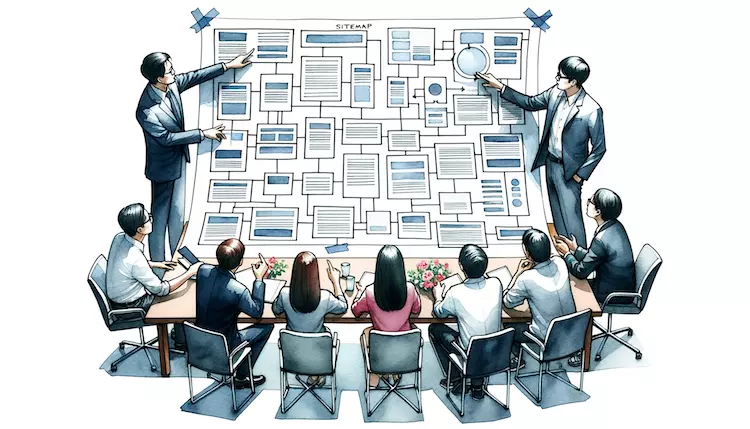Have you ever felt lost navigating a website, struggling to find what you’re looking for? Imagine a website as a massive building. A sitemap acts as the blueprint, helping both visitors and search engines understand the layout. Dive into this guide to discover the significance of website sitemaps and master the art of creating one. Trust us; it’s a game-changer!
Key Takeaways: How to Plan A Website Site Map
- Purpose of a Sitemap: A sitemap acts as a roadmap for your website, guiding both visitors and search engines, enhancing navigation and boosting SEO.
- Types of Sitemaps:
- Visual Sitemap: Offers a graphic representation of your site’s layout, ideal for planning and design.
- XML Sitemap: A technical file listing every URL, crucial for search engines to crawl, understand, and index your site.
- Benefits of a Sitemap:
- Improved SEO rankings.
- Enhanced site navigation for users.
- Efficient website planning and development.
- Creation Essentials:
- Define all primary and secondary pages.
- Establish a clear hierarchy.
- Advanced Techniques:
- Ensure mobile responsiveness.
- Prioritise key pages in XML sitemaps.
- Regularly update the sitemap for fresh content.
- Optimize site load times.
- Common Mistakes:
- Overcomplicating the sitemap.
- Neglecting dead links.
- Not optimising for SEO.
- Overlooking mobile users.
- Useful Tools:
- Google Search Console for sitemap submission and insights.
- Screaming Frog for site crawling.
- Slickplan, Sketch, Figma for visual sitemaps.
- Yoast SEO for automated XML sitemaps on WordPress.
What is a Website Sitemap?
A sitemap is the heart and soul of your website. Think of it as a roadmap guiding visitors and search engines through the vast expanse of content, ensuring a seamless journey.
- Visual Sitemap: This type of sitemap provides a bird’s-eye view of your site’s layout. It’s a graphic representation showcasing the hierarchy of your website, making it easier for web designers to collaborate and refine the user experience.
- XML Sitemap: On the technical side, an XML sitemap is a file that lists every URL in your site. It’s like the behind-the-scenes crew of a theatre production, helping search engines like Google crawl, understand, and index your site’s content.
Now, you might wonder, why bother with a sitemap? For starters, it boosts your SEO (search engine optimisation). Search engines adore well-structured sites, and a sitemap is your ticket to gaining their favour. Plus, it enhances navigation, ensuring users find what they seek without a hitch.
Why Every New Website Needs a Sitemap
Embarking on the adventure of building a new website? Don’t skip the sitemap! Here’s why:
- SEO Boost: With a sitemap, search engines can effortlessly crawl and index your website. It’s like handing them a map, ensuring they don’t miss any critical corners of your site.
- Improved Navigation: A clear, logical sitemap ensures that visitors can easily navigate your site. It’s the difference between a well-organised library and a room full of scattered books.
- Efficient Website Planning: As you create your site, a sitemap acts as a reference point. It’s a template that guides the design and development process, ensuring a cohesive and user-friendly end product.
| Benefits of a Sitemap | Without a Sitemap |
|---|---|
| Enhanced SEO | Poor site ranking |
| Streamlined navigation | Confused users |
| Efficient planning | Haphazard development |
The Building Blocks of a Sitemap
Creating a sitemap isn’t rocket science. But like any craft, it demands attention to detail. Here are the foundational elements:
- Hierarchy: A logical structure is crucial. Understand the hierarchy of your pages. Which are primary? Which are secondary? Establishing this order will shape the user’s journey on your site.
- URLs: Every page on your site should have a unique URL. These should be clearly listed in your sitemap, ensuring search engines can find and index them.
- Templates: Consider using tools like Slickplan. They offer ready-made templates, simplifying the sitemap creation process. It’s like having a pre-made puzzle, where you just fit the pieces.
- Coding: While visual sitemaps require little to no coding, XML sitemaps demand a bit more technical prowess. But fear not! Many tools can generate one for you, especially if you’re using platforms like WordPress.
Remember, a sitemap isn’t a one-and-done task. As you add new content or pages, update your sitemap. Keep it fresh and up-to-date!
Website Sitemap Best Practices
To excel at anything, one must understand the best practices. Here are golden nuggets to guide you in creating a stellar sitemap:
- Keep it Simple: While it’s tempting to add all the bells and whistles, simplicity wins. A straightforward, clean sitemap offers the best user experience.
- Use Tools: Tools like Slickplan or XML sitemap generators for platforms like WordPress can be lifesavers. They automate the process, ensuring accuracy and efficiency.
- Update Regularly: A static sitemap is a dead sitemap. As you evolve your website content, ensure your sitemap mirrors those changes.
In essence, your sitemap is the beating heart of your website, ensuring every visitor’s journey is smooth and enjoyable. It’s the unsung hero, working behind the scenes to boost your SEO, enhance user experience, and ensure your site shines bright in the vast digital universe.
The Nitty-Gritty: Delving Deeper into Sitemap Creation
So, you’ve grasped the basics of a sitemap. But how do you transition from understanding to executing? Let’s embark on this journey, breaking down the steps and unravelling the mysteries of sitemap creation.
Which Type of Sitemap is Right for You?
Before diving into the creation process, let’s differentiate between the two main types of sitemaps:
- Visual Sitemap: This is all about user experience. If you’re focused on web design and ensuring a fluid journey for your visitors, this is your go-to.
- XML Sitemap: Are you aiming to woo search engines and boost your SEO? An XML sitemap is your secret weapon. It’s the language search engines speak, helping them crawl your site effectively.
| Sitemap Type | Purpose | Audience |
|---|---|---|
| Visual | Enhance User Experience | Website Visitors |
| XML | Boost Search Engine Optimisation | Search Engines |
Step-by-Step: Crafting a Visual Sitemap
- Define Your Pages: Start by listing down all the main pages of your site. Think of these as the chapters of your book – Home, About, Services, Blog, and Contact.
- Establish Hierarchy: Dive deeper. Under each main page, list down sub-pages or topics. For instance, under ‘Services’, you might have ‘Web Design’, ‘SEO’, and ‘Content Creation’.
- Use Tools: Don’t fret about drawing this out manually. Tools like Slickplan offer drag-and-drop features, allowing you to build your visual sitemap effortlessly.
- Collaborate: Share your visual sitemap with team members or stakeholders. Gather feedback and refine as needed.
Step-by-Step: Constructing an XML Sitemap
- Gather Your URLs: Every page on your site should have its unique URL. Compile them. If you’re using a platform like WordPress, plugins can generate a list for you.
- Structure and Coding: An XML sitemap requires a specific structure. While you can code it manually using XML standards, why reinvent the wheel? Many online tools can automate this process for you.
- Test: Before submitting your XML sitemap to search engines, test it. Platforms like Google Search Console allow you to upload your sitemap, checking for any errors.
- Submit: Once you’re confident about your XML sitemap’s accuracy, submit it to search engines. This step is crucial for SEO, ensuring search engines like Google can crawl and index your site seamlessly.
Tools to Lighten the Load
The digital world is brimming with tools designed to make your life easier. For visual sitemaps, platforms like Slickplan or even design tools like Sketch and Figma can be invaluable. If XML sitemaps are your focus, WordPress offers plugins like Yoast SEO that generate sitemaps on the fly.
Collaboration is Key
Whether you’re a solo entrepreneur or part of a bustling agency, collaboration is vital. Share your sitemap with team members, clients, or stakeholders. Their insights can offer a fresh perspective, refining your sitemap to perfection.
Beyond the Basics: Advanced Sitemap Techniques and Tips
Congratulations on making it this far! By now, you’ve got a grasp on what a sitemap is and the steps involved in creating one. But, as with many things in life, there’s always more to learn. Let’s delve into the advanced world of sitemaps and uncover some gold nuggets that will set your site apart.
The Anatomy of a Perfect Sitemap
The key to a great sitemap is in the details. It’s not just about listing pages; it’s about creating a cohesive structure that enhances user experience and SEO.
- Responsive Design: Ensure your sitemap (and website) is mobile-friendly. With the surge in mobile browsing, search engines prioritise sites that cater to mobile users.
- Prioritise Key Pages: In your XML sitemap, highlight essential pages. By using priority tags, you can tell search engines which pages you deem most crucial.
- Regular Updates: A sitemap isn’t static. Regularly update it, especially if you add new content or pages. An outdated sitemap can hinder your SEO efforts.
- Optimise Load Times: Slow-loading pages can be a turn-off for visitors and search engines. Ensure all pages listed in your sitemap load swiftly.
Common Sitemap Mistakes to Avoid
Even seasoned webmasters can slip up when it comes to sitemaps. Here are some pitfalls to sidestep:
- Overcomplicating Things: A sitemap should be straightforward. Avoid making it overly complex or intricate. Remember, its primary purpose is to guide, not confuse.
- Neglecting Dead Links: Ensure no URLs in your sitemap lead to 404 errors. Regularly check and remove any dead links.
- Ignoring SEO: An XML sitemap is a tool for SEO. Ensure it’s optimised, follows XML standards, and is submitted to search engines.
- Forgetting Mobile: If you have a separate mobile site, it needs its sitemap. Cater to the mobile audience to boost your SEO ranking.
Harnessing Tools and Plugins
While there are many tools out there, some stand out from the crowd:
- Google Search Console: Beyond submitting your sitemap, this tool offers insights into how Google views your site. Any errors or issues? This platform will flag them.
- Screaming Frog: This SEO tool crawls your website, much like a search engine would. It can spot issues like dead links or missing pages.
- Yoast SEO for WordPress: One of the most popular plugins for WordPress, Yoast can generate and update your XML sitemap automatically.
Sitemap and User Experience (UX)
While much of our focus has been on SEO, don’t forget the human element. A well-structured sitemap enhances user experience. It provides a clear path, guiding visitors to the information they seek. Consider:
- Feedback: Gather feedback from real users. Their insights can help refine your sitemap, ensuring it’s intuitive and user-friendly.
- Test: Regularly test your website’s navigation. Is the journey logical? Are users finding what they need with ease? Adjust your sitemap accordingly.
Perfecting the Craft: Pro Tips and Concluding Thoughts on Sitemaps
We’ve journeyed through the world of sitemaps, from understanding their significance to mastering the art of crafting them. As we wrap up this series, let’s unearth some pro-tips to elevate your sitemap game to unparalleled heights.
Pro Tips for a Stellar Sitemap
- Segmentation: If your website is vast, consider segmenting your sitemap. For instance, have separate sitemaps for blog posts, products, and videos. It streamlines the crawling process for search engines.
- Limit Sitemap Size: Search engines have limits on the sitemap size they’ll process. Google, for example, only processes sitemaps with up to 50,000 URLs. Keep this in mind and split your sitemap if needed.
- Maintain a Clean Sitemap: This can’t be stressed enough. Remove any URLs that result in errors. A clean sitemap boosts your credibility with search engines.
- Notify Search Engines: Don’t wait for search engines to discover your sitemap. Notify them. This proactive step ensures your site is crawled and indexed swiftly.
The Power of a Comprehensive Sitemap
A sitemap is more than just a list of URLs. It’s a strategic tool, shapes the user experience and influences your SEO rankings. In the digital age, where every click counts, a well-structured sitemap can be the difference between a fleeting visit and a lasting engagement.
Your website is an extension of your brand. It tells your story, showcases your offerings, and connects with your audience. A sitemap ensures that this narrative is coherent, accessible, and resonates with both search engines and human visitors.
Concluding Thoughts
In the vast digital landscape, standing out is both an art and a science. While the aesthetic and content of your site play a pivotal role, the structural backbone – the sitemap – is the unsung hero. It’s the guiding star, leading visitors and search engines alike through the intricacies of your digital domain.
Mastering the craft of sitemap creation is an investment in your website’s success. It paves the way for enhanced visibility, user satisfaction, and ultimately, business growth.
Ready to Elevate Your Website?
If you’ve been inspired by our deep dive into sitemaps and are eager to refine your website further, we’re here to help. Our dedicated team of web design professionals understands the nuances of creating engaging, user-friendly, and search engine-optimised sites.
Discover our web design and SEO services and let’s craft a digital masterpiece together! ????
Other articles to help you plan your website…
FAQs
How do I create a sitemap?
Creating a sitemap involves understanding the structure of your website and determining how different pages relate to each other. Start by listing all the primary and secondary pages, considering both parent and child pages. You can then use various tools to generate either a visual or XML sitemap. Remember to update your sitemap whenever you add new pages to ensure it remains current.
What does building a sitemap involve?
To build a sitemap, you’ll first need to gather a list of all URLs on your site. This sitemap file can be in HTML format for users or XML for search engines. It’s essential to consider the hierarchy of pages and how they connect. Tools like sitemap builders can automate this process, making it easier than ever.
What is mapping in the context of web design?
Mapping, or site mapping, helps visualise the structure of your website. It’s a way to plan out the website navigation, ensuring a seamless user experience. Mapping allows you to see which pages link to others and how the content flows. It’s a critical step before you build the website, ensuring you have a clear blueprint to follow.
What are the steps to build a website?
Building a successful website involves several steps:
- Plan a website: Understand your goals and target audience.
- Site Structure: Map out the hierarchy and flow of your pages.
- Design: Consider aesthetics and user experience.
- Content Creation: Populate your site with relevant content.
- Optimisation: Ensure your site is SEO-friendly and mobile-responsive.
- Launch: Once everything looks good, go live!
- Maintenance: Regularly update content, check for broken links, and ensure everything runs smoothly.
What are the steps to creating a user-friendly sitemap?
A user-friendly sitemap ensures that visitors can easily navigate your site. Start by understanding the content on your website and how various pages connect. Use tools that offer drag-and-drop features to visually layout your sitemap. Ensure that your sitemap looks intuitive, with clear labels and logical groupings. Test it with real users to gather feedback and refine as necessary.
How can I collaborate effectively during the sitemap creation process?
Collaboration is crucial, especially if multiple stakeholders are involved in the website project. Use tools that allow multiple users to view and edit the sitemap. Hold regular meetings to discuss the website structure and gather feedback. Sharing the sitemap with a diverse group can provide fresh perspectives, ensuring the final structure is intuitive and user-friendly