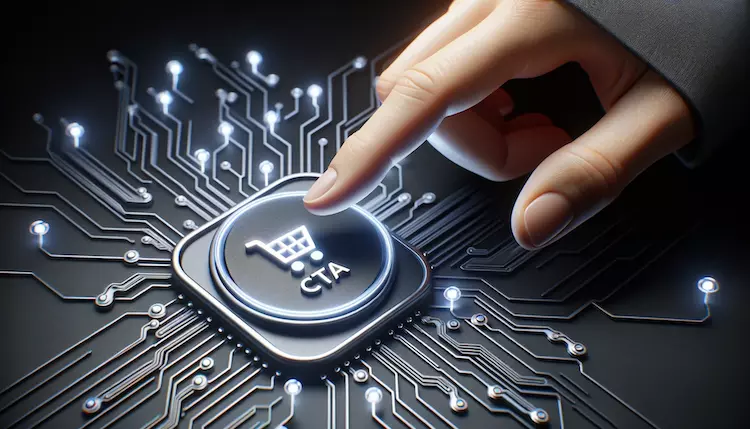Whether you’re a newbie or a seasoned pro in web design, the power of the “call to action” (CTA) cannot be overstated. It’s that little button or link nudging your site visitor to take action, guiding them deeper into the journey with your brand. But what makes an effective call to action in web design? And how can you design one that truly resonates with your audience? Dive into this article to uncover the best practices, examples, and all the golden nuggets you need to know about CTAs in web design. Don’t just take our word for it—read on and see for yourself why mastering the art of the CTA is worth every pixel!
Key Takeaways: Mastering the Call-to-Action in Web Design
- Definition: A Call to Action (CTA) is a prompt on a web page, often a button or link, urging users to take a specific action, such as signing up or making a purchase.
- Importance of Design: The design of the CTA, including colour, size, and shape, plays a pivotal role in grabbing user attention and driving clicks.
- Psychology Matters: Effective CTAs tap into human psychology, using strategies like creating a sense of urgency or offering clear value to entice users.
- Consistency is Key: Ensure your CTA aligns with the content on the page for a seamless user experience.
- Test and Refine: Regularly A/B test CTAs to identify which designs and copy resonate most with users and drive the highest conversions.
- Mobile Optimisation: Ensure CTAs are easily clickable and compelling on both desktop and mobile devices.
- Common Pitfalls: Avoid being too vague, overloading with multiple CTAs, and neglecting mobile users.
- Sense of Urgency: CTAs that create a sense of urgency, like “Limited Offer” or “Only a Few Left!”, often see higher click-through rates.
- Clear Value Proposition: Users should immediately understand the benefit of clicking on the CTA, whether it’s accessing exclusive content, getting a discount, or another enticing offer.
1. What is a Call to Action (CTA)?
A Call to Action, commonly abbreviated as CTA, is a prompt on a web page that encourages the user to take some desired action. It usually comes in the form of clickable buttons or links. Whether it’s to sign up for a newsletter, make a purchase, or simply to “learn more”, CTAs play a crucial role in guiding visitors to take the desired action on your website.
For example, phrases like “Sign Up Now” or “Discover More” are classic call-to-action prompts. They are clear, and direct, and tell the user precisely what’s expected of them.
- Key Takeaways:
- A CTA encourages a specific action on a webpage.
- CTAs can take various forms but are commonly buttons or links.
- The language of the CTA is crucial, as it should be clear and compelling.
2. Why is the CTA Button Design Crucial?
The design of your CTA button is far from a mere afterthought. It’s an essential element that can make or break the user experience. A well-designed CTA button stands out, is easily identifiable, and entices the user to click.
Contrast is a vital factor here. Your CTA button should contrast with the rest of your page design, ensuring it grabs attention. Button text, size, and colour also play a role in making the CTA effective.
- Table: Impact of Button Design on Click Rate Button Colour Average Click Rate Blue 20% Red 18% Green 22%
Remember, the right CTA design could be the difference between a visitor bouncing off your page or becoming a loyal customer.
3. Best Practices for Designing CTAs for Web Design
Designing a compelling CTA goes beyond just making it “pop” on your page. Here are some best practices to keep in mind:
- Use Action Words: Verbs like “get”, “discover”, and “learn” are powerful action words that encourage users to take immediate action.
- Keep it Short and Sweet: Your CTA should get straight to the point. Aim for brevity while still being compelling.
- Make It Stand Out: Use design elements like contrast and bold colours to make your CTA stand out.
- Consider Placement: The bottom of the page isn’t always the best place for a CTA. Test different placements to see what works best for your audience.
- List of Popular CTA Phrases:
- “Learn More”
- “Get Started”
- “Join Us”
- “Discover More”
- “Try for Free”
Effective Call To Action Examples and Why They Work
We’ve all come across those irresistible CTAs that we simply can’t help but click. But what makes them so clickable? Let’s break down a few standout examples and understand the secret sauce behind their effectiveness.
- Case Study: “Give Basecamp a Try”: Basecamp, a project management tool, uses this CTA. It’s inviting, non-committal and gives a sense of personal experience. The CTA works because it’s not just about trying the tool; it’s about trying Basecamp, making it more personal and effective.
- Case Study: “Sign Up and Learn Why Zoom is Ranked So High”: This CTA from Zoom not only invites users to sign-up but also piques curiosity. It promises value beyond just the sign-up, enticing users to learn more.
| CTA Phrase | Why It Works |
|---|---|
| “Learn More” | Invites exploration without commitment. |
| “Get a Free Quote” | Offers something of value without any upfront cost. |
| “Join Us Today” | Evokes a sense of community and belonging. |
5. The Power of Contrast in CTA Design
Contrast is a designer’s best friend when it comes to CTAs. It ensures that the CTA stands out, grabs attention, and is easily identifiable. Here’s how you can use contrast effectively:
- Colour Contrast: Use colours that stand out against the background. If your website has a blue theme, a bright orange or yellow CTA button could be eye-catching.
- Size Contrast: A larger CTA button will naturally draw more attention. However, ensure it’s not too overwhelming or out of place.
- Shape Contrast: While most CTAs are rectangular, don’t be afraid to experiment with different shapes if they fit your website’s design.
Pro Tip: Always test variations! What works for one website might not work for another. A/B testing is your best tool here.
6. How to Test Your CTA for Maximum Impact
Your CTA might look perfect to you, but the real test is how your audience responds to it. Here’s a guide on how to effectively test your CTAs:
- A/B Testing: Create two versions of your CTA with one change (e.g., different colours or wording). See which one performs better in terms of clicks or conversions.
- Heatmaps: Tools like Microsoft Clarity (free) allow you to see where users are clicking on your webpage. If they’re not clicking on your CTA, it’s time for a redesign!
- User Feedback: Sometimes, the best feedback comes directly from your users. Ask them what they think about your CTA—does it stand out? Is it compelling?
List of Tools to Test Your CTA:
7. Understanding the Psychology Behind a Call-To-Action
At the heart of every compelling CTA is a deep understanding of human psychology. Let’s dive into the mindset of your audience and unearth the triggers that make CTAs irresistible.
- Sense of Urgency: Creating a sense of urgency, like “Limited Offer” or “Only a Few Left!”, can push users to take immediate action. Nobody wants to miss out, and this ‘fear of missing out’ or FOMO is a potent tool in your CTA arsenal.
- Clarity: Users need to know exactly what they’re getting. CTAs like “Get Your Free E-Book Now” are explicit and leave no room for ambiguity.
- Value Proposition: What’s in it for the user? Whether it’s a free trial, a discount, or valuable information, ensure your CTA communicates this value clearly.
Key Takeaways:
- Tap into emotions: Evoke feelings of excitement, curiosity, or even a slight fear of missing out.
- Be clear and straightforward: Ambiguity can deter users from taking action.
8. The Role of CTAs in Conversion Rate Optimisation
CTAs are not just design elements; they’re integral to your website’s conversion strategy. Conversion Rate Optimisation (CRO) is all about getting more of your website visitors to take the desired action, and CTAs are at the forefront of this mission.
- Consistent Messaging: Ensure your CTA aligns with the content on the page. If you’re talking about a new product feature, your CTA should lead the user to explore this feature further.
- Secondary CTAs: Sometimes, users might not be ready for the primary action (like making a purchase). In such cases, secondary CTAs like “Learn More” can guide them further down the funnel.
- Location, Location, Location: Place your CTAs strategically. While the bottom of the page is common, sometimes a mid-page or even top-page CTA can be more effective.
| CRO Element | Role in Boosting Conversions |
|---|---|
| Clear CTA design | Enhances visibility and clarity. |
| A/B Testing | Determines the most effective CTA version. |
| User feedback | Provides insights into user preferences and behaviours. |
9. Creating a Sense of Urgency with Your CTA
As touched upon earlier, urgency can be a game-changer. But how do you create this feeling without coming across as pushy?
- Limited Time Offers: CTAs like “Grab the Deal Before It’s Gone!” or “Offer Ends Tonight!” can make users act faster.
- Stock Indicators: Showing limited stock can push users to make a purchase decision. “Only 5 Left in Stock!” can be a powerful motivator.
- Exclusive Access: Offering early access or exclusive deals can make users feel special, pushing them to act.
List of Urgency-Driven CTAs:
- “Hurry, Offer Ends Soon!”
- “Exclusive Deal for First 50 Sign-Ups!”
- “Get Early Bird Access Now!”
10. Mistakes to Avoid with Your Call-to-Action
While we’ve discussed the best practices and strategies for effective CTAs, it’s equally important to be aware of pitfalls. Here are some common mistakes to steer clear of:
- Being Too Vague: “Click Here” doesn’t tell the user much. Instead, “Download Your Free Guide” offers clarity on what they’ll receive.
- Overloading with CTAs: While it’s tempting to guide users in multiple directions, too many CTAs can overwhelm and confuse. Stick to a primary and perhaps a secondary CTA for clarity.
- Ignoring Mobile Users: Ensure your CTAs are optimised for mobile. They should be easily clickable and equally compelling on smaller screens.
Table: Common CTA Mistakes and Solutions
| Mistake | Solution |
|---|---|
| Generic Language | Use specific, action-driven language. |
| Poor Visibility | Use contrast and ensure the CTA stands out. |
| Ignoring A/B Testing | Regularly test different CTA versions to find the most effective one. |
11. The Power of A/B Testing Your CTA
We’ve touched upon A/B testing earlier, but let’s delve deeper. A/B testing involves creating two versions of your CTA and monitoring which one performs better.
- Changing Button Colour: Does a red button get more clicks than a blue one? Test and find out!
- Tweaking Language: Compare “Get My Free E-Book” with “Download Now” to see which resonates more with users.
Remember, small changes can lead to significant results. Regularly testing and tweaking based on results is the key to CTA success.
Conclusion: The CTA – Your Digital Handshake
In the vast landscape of web design, the Call-to-Action stands out as a beacon, guiding users and facilitating interactions. From the colour to the copy, every element of a CTA is pivotal in creating meaningful engagements. As we’ve journeyed through the nuances, strategies, and best practices of CTAs, one thing remains clear: a well-crafted CTA has the power to transform a mere visitor into a loyal customer.
Your website is your digital storefront, and the CTA is that inviting handshake, offering a promise and urging users to step in. So, as you look to elevate your web design, give the due attention to this silent yet potent tool.
Incorporate all you’ve learned from this guide, and you’re well on your way to converting casual visitors into loyal customers. After all, in the digital realm, it’s these small elements like CTAs that can drive the biggest results. So, go on, craft that perfect CTA and watch your conversions soar!
Checklist for Crafting the Perfect CTA:
- Use clear, compelling language.
- Ensure visibility with design contrast.
- Test regularly and iterate based on results.
- Keep user psychology in mind.
- Avoid common pitfalls.
Ready to give your website that edge? Dive into our top-tier web design services and let’s craft CTAs that resonate, engage, and convert. Elevate your online presence with us today!
FAQs
FAQs on Call-to-Action in Web Design
1. What is a Call to Action Button?
A call to action button, often abbreviated as CTA button, is a design element on a web page that prompts the user to take action. This could be anything from signing up for a newsletter, making a purchase, or navigating to another landing page. The main goal is to guide the user to take a desired action on your website, enhancing the user experience and potentially increasing conversion rates.
2. Can you provide the Best Call-to-Action Examples?
Certainly! Some of the best call-to-action examples include phrases like “Learn More”, “Sign Up Now”, “Get Started”, and “Discover More”. Such CTAs are clear and direct, urging the user to perform an action. For instance, “Give Basecamp a Try” or “Sign Up and Learn Why Zoom is Ranked So High” are CTAs that not only invite action but also offer value or evoke curiosity.
3. How important is an Icon in a CTA?
Icons play a crucial role in CTAs. They provide a visual cue, making the call to action button more engaging and intuitive. For example, a shopping cart icon next to a “Buy Now” CTA can help users quickly understand the action they’re being prompted to take. Using icons effectively can optimize the user experience and make the CTA stand out on the homepage or any landing page.
4. What makes an Effective CTA?
An effective CTA is one that is clear, compelling, and prompts the user to take the desired action. It should have a strong call to action, like “Discover More” or “Join Now”. The button colour, design, and placement also play a role. For instance, a bright button is more likely to grab attention. The CTA copy should be a powerful opening statement, ensuring users understand the value of clicking. It’s also essential to test different CTAs to find out which one resonates most with your target audience.
5. Should I use a Template for my CTA design?
Using a template can be a good starting point, especially if you’re new to web design. Templates offer an effective design that’s been optimized for user engagement. However, it’s essential to customize the template to fit your website’s branding and the specific needs of your audience. Remember, while a template can provide the basic structure, the final CTA should be unique to your brand and offer.
6. How do I create the Best Call to Action for my website?
To create the best call to action, consider the following tips:
- Understand your target audience and what motivates them.
- Use clear, concise language that conveys a sense of urgency or value.
- Ensure the CTA stands out with a contrasting button colour or design.
- Incorporate elements like buttons or icons that are clickable and intuitive.
- Test different CTAs to see which one gets the best response.
Remember, your CTA should entice users, whether it’s to sign up for their newsletter, make a purchase, or simply learn more about why your offering is unique. A well-crafted CTA can help drive conversions and enhance the overall user experience on your website.