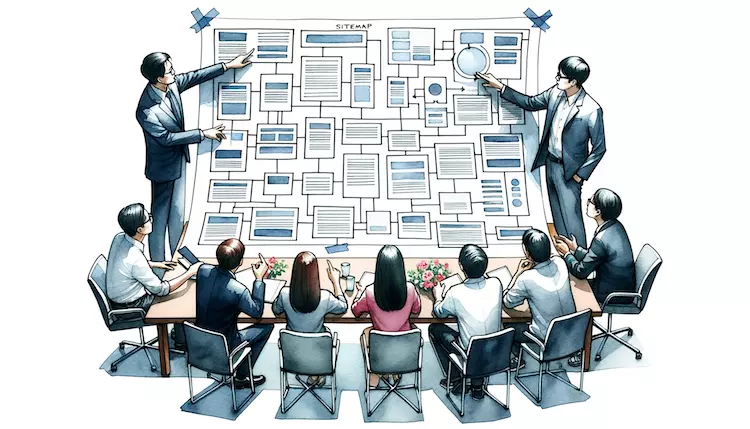In today’s digital landscape, image optimisation is more than a buzzword; it’s a necessity. Think about it: a website’s visuals are its first impression, and if those images are too large, too slow to load, or of poor quality, visitors won’t stick around. This article dives deep into the world of image optimisation. Not only will we unravel its importance, but we’ll also arm you with actionable tips and tools to ensure your website’s images are perfectly optimised, ensuring a seamless user experience. Let’s get started!
Key Takeaways from Our Comprehensive Guide to Image Optimisation
- Understand Image Types: Different image types (JPEG, PNG, GIF) serve different purposes. Choose based on your content needs.
- Embrace New Formats: AVIF and JPEG XL are emerging formats offering better compression and quality.
- AI’s Role: Artificial Intelligence will play an increasing role in image optimisation, from automated quality checks to predictive loading.
- 3D & AR: The future of web visuals includes 3D images and Augmented Reality, enhancing user engagement.
- SEO is Crucial: Image optimisation isn’t just about size. SEO practices, like alt text and descriptive filenames, boost search engine visibility.
- Compression is Key: Use tools like TinyPNG to reduce image file sizes without sacrificing quality.
- Responsive Images Matter: Ensure images adapt to various devices for an optimal viewing experience.
- Cache for Speed: Implement caching to store images on a user’s device, speeding up subsequent site visits.
- Leverage CDNs: Content Delivery Networks can drastically improve image load times by serving images from a server near the user.
- Stay Updated: Regularly review and adapt your image strategies to leverage the latest tools and formats.
What is Image Optimisation?
Image optimisation is the process of adjusting image files to the perfect size, format, and resolution, all while keeping the file size minimal. This balance ensures that your website loads quickly without compromising on image quality.
- File Size Matters: Large image files can slow down your site. By compressing images, you maintain quality without hogging bandwidth.
- Image Quality: Striking a balance between file size and quality is crucial. You want clear images, but they shouldn’t take forever to load.
Why Should You Optimise Images for the Web?
When you optimise images for the web, you’re essentially ensuring that they load faster. A faster website means better web performance and, in turn, a more satisfied user. Plus, search engines love speedy sites, which can boost your SEO.
- User Experience: No one likes waiting. Optimised images ensure quick page loads, keeping visitors engaged.
- SEO Boost: Google and other search engines rank faster websites. Image optimisation is a step towards better search rankings.
How to Choose the Right Image Format?
Selecting the correct image format is vital to ensure both quality and efficiency on your website. Here’s a breakdown of common formats and when to use them:
- JPEG: Ideal for photographs due to its balance of quality and compression. It’s widely supported and offers adjustable compression levels.
- PNG: Perfect for graphics, especially those requiring transparent backgrounds. They offer lossless compression, meaning quality isn’t sacrificed, but file sizes can be larger.
- GIF: The go-to for simple animations. They support transparency but are limited to a 256-colour palette, making them unsuitable for detailed images.
- WebP: A modern format developed by Google, WebP offers superior compression with minimal quality loss compared to both JPEG and PNG. It’s increasingly supported by modern browsers and can handle transparency, making it a versatile choice for various web graphics.
When selecting a format, consider the image’s purpose, desired quality, and necessary transparency. Experiment with different formats to determine which provides the best balance of quality and file size for your needs.
How Does SEO Tie Into Image Optimisation
SEO isn’t just about keywords; it’s also about site performance. Images play a huge role in this. Properly optimised images can give your website the edge it needs in search engine results.
- Search Engines: Sites like Google consider site speed when ranking websites. Faster sites, thanks to image optimisation, often rank higher.
- Google Image Search: Optimised images are more likely to appear in Google image search results, driving additional traffic.
Best Practices for Image File Sizes
Keep your images lean! The bigger the file size, the longer it takes to load. But how do you reduce the size without losing quality?
- Compress: Use tools to compress your images. You’d be surprised how much you can reduce the file size without a visible loss in image quality.
- Resize: Ensure your images are no larger than they need to be. Resize them to the exact dimensions needed for your site.
Why Consider Image Dimensions?
The dimensions of an image refer to its height and width. By ensuring your images have the correct dimensions, you prevent them from being resized on the fly, which can slow down your site.
- Consistency: Keeping consistent image dimensions across your site offers a cleaner, more professional look.
- Speed: Images with the correct dimensions load faster since browsers don’t need to resize them.
Image Optimisation Tools
There are countless tools out there, both free and paid, that can assist with image optimisation. From WordPress plugins to standalone applications, there’s something for everyone.
- EWWW Image Optimiser: A popular WordPress plugin that automatically compresses images upon upload.
- Tool Like TinyPNG: Compress both PNG and JPEG images without compromising quality.
The Role of Animated Images
Animated images, like GIFs, can add flair to a website. However, they often come with large file sizes. When using them, it’s even more crucial to ensure they’re optimised.
- Best Choice for Animated Images: GIFs are the go-to, but they need to be properly compressed.
Advanced Techniques in Image Optimisation: Elevate Your Web Performance
In the first part, we delved into the basics of image optimisation. Now, let’s take things up a notch. In Part 2, we’ll uncover advanced techniques, and the profound impact of image SEO, and introduce more tools and plugins that can streamline the optimisation process. Ready to elevate your website’s performance? Let’s jump right in!
Lossy vs. Lossless Compression: Which is Better?
When it comes to image compression, there are two main types: lossy and lossless.
- Lossy Compression: This method reduces the file size by removing some image data. This might sound alarming, but often the quality difference is hardly noticeable. JPEG images typically use this method.
- Lossless Compression: Every bit of the original image data is retained. PNG and GIF formats often use this type. While they maintain quality, the file sizes can be larger.
Image SEO: Beyond the Basics
It’s not just about fast-loading images; it’s also about ensuring they’re discoverable. Dive deeper into image SEO to maximise your site’s visibility.
- Alt Text: This describes the image for search engines and improves web accessibility. Every image should have relevant and descriptive alt text.
- Image URLs: Make them SEO-friendly. Instead of “IMG12345.jpg”, use descriptive names like “summer-beach-sunset.jpg”.
- Image Sitemaps: Enhance the visibility of your images on Google image search by providing more information about them in sitemaps.
Image Optimisation Plugins for WordPress Users
For those using WordPress, there’s a plethora of plugins designed to make image optimisation a breeze.
- Smush: This popular WordPress plugin automatically compresses images without sacrificing quality.
- ShortPixel: Another favourite, ShortPixel offers both lossy and lossless image compression.
Automatic Image Resizing: A Game-Changer
Some tools automatically resize images based on the viewer’s device. This ensures mobile users aren’t downloading massive images meant for desktops.
- Responsive Images: These adjust to different screen sizes, ensuring a faster load time on mobile devices.
- CDNs (Content Delivery Networks): Platforms like Cloudflare can automatically resize images based on the device accessing them.
The Impact of Web Hosts on Image Loading Speeds
Your web host plays a pivotal role in how quickly your site, including images, loads.
- Server Speed: Even with optimised images, a slow server can hamper load times.
- CDN Integration: Some web hosts integrate seamlessly with CDNs to further boost speed.
Vector vs. Raster: Which Should You Use?
While raster images, like JPEGs and PNGs, are made up of pixels, vector images use mathematical formulas.
- Vector: Best for logos and illustrations. They can be resized indefinitely without losing quality.
- Raster: Ideal for photographs and detailed artwork.
Why Consider WebP Format?
WebP is a modern image format that provides better compression than PNG or JPEG. This means faster site speeds without a quality drop.
- Support: More browsers are now supporting WebP, making it an increasingly attractive option.
- File Size: WebP images are often 30% smaller than their JPEG or PNG counterparts.
The Role of Image Caching
Caching can speed up your website by storing a version of your site’s images on the visitor’s device.
- Faster Load Times: Returning visitors will experience quicker load times since images are pulled from cache instead of being re-downloaded.
- Server Load: Caching reduces the strain on your server, enhancing overall performance.
The Ongoing Journey of Image Optimisation
Remember, the digital landscape is ever-evolving. As web technologies advance and search engine algorithms shift, our approach to image optimisation must adapt. Stay updated, keep testing, and always aim to offer your visitors the best user experience possible.
The Future of Image Optimisation: Emerging Formats and Real-World Impact
As we continue our exploration into image optimisation, it’s time to gaze into the future. What’s next in the realm of image formats? How will emerging technologies influence our optimisation strategies? In Part 3, we’ll answer these questions and dive into compelling case studies that showcase the tangible benefits of top-tier image optimisation. Let’s set our sights on the horizon!
Emerging Image Formats: AVIF & JPEG XL
Beyond the familiar JPEGs and PNGs, new image formats are on the rise.
- AVIF (AV1 Image File Format): A cutting-edge format backed by major players like Google and Netflix. It offers superior compression and quality compared to existing formats.
- JPEG XL: This promises faster loading times and better compression rates without compromising on quality. Its ability to store both lossy and lossless images sets it apart.
The Integration of AI in Image Optimisation
Artificial Intelligence (AI) is revolutionising countless industries, including web design. Here’s how AI might shape the future of image optimisation:
- Automated Quality Checks: AI could automatically assess and adjust image quality, ensuring optimal visuals for every device.
- Predictive Loading: AI might predict which images a user will view next, preloading them for an instantaneous experience.
The Importance of 3D Images & Augmented Reality
With advancements in technology, 3D images and AR (Augmented Reality) are becoming more accessible and prevalent on the web.
- 3D Product Views: Online shops might offer 3D views of products, allowing users to “rotate” items and inspect them from every angle.
- AR Try-Ons: From sunglasses to shoes, AR could let online shoppers “try on” products virtually.
Case Study: E-commerce Site Boosts Sales with Image Optimisation
A leading e-commerce platform decided to overhaul its image strategy, focusing on optimisation. Post-implementation, the results were astounding:
- Faster Load Times: The site’s average load time decreased by 40%, resulting in a smoother user experience.
- Increased Conversions: The faster site speed led to a 20% boost in sales conversions.
- SEO Benefits: The optimised site saw a 15% uptick in organic traffic, thanks to improved search rankings.
Case Study: Blog Sees Surge in Readership After Image Revamp
A popular lifestyle blog, after receiving feedback about slow load times, chose to optimise its vast image library. The post-optimisation impact was significant:
- Bounce Rate Drops: The site’s bounce rate, previously at 65%, plummeted to 40%.
- Engagement Soars: Readers, no longer frustrated by slow-loading images, began spending 25% more time on the blog.
- Subscription Spike: The improved user experience led to a 30% increase in newsletter sign-ups.
The Role of Video in the Image Optimisation Landscape
As video content continues its upward trajectory, its optimisation becomes increasingly critical.
- Video Thumbnails: These are the first thing users see. Ensuring they’re optimised can boost play rates.
- Streamlined Video Players: Lightweight players can drastically reduce load times, enhancing user experience.
Staying Ahead in the Image Optimisation Game
As we peer into the future of image optimisation, one thing becomes clear: staying informed and adaptable is key. Whether it’s embracing new formats or leveraging AI, the goal remains the same – offer users a seamless, engaging experience. As technology evolves, so must our strategies. Here’s to a future of blazing-fast load times and crystal-clear visuals!
Optimisation Tips For Your Website
In our concluding chapter on image optimisation, we’ll transition from theory to practice. Part 4 will be a treasure trove of actionable insights, guiding you step-by-step through the process of optimising your website’s images. Whether you’re a seasoned web developer or a small business owner managing your own site, this guide promises to be an invaluable resource. Let’s get hands-on!
Step 1: Audit Your Current Images
Before you can improve, you need to know where you stand.
- Site Speed Test: Use tools like Google’s PageSpeed Insights to gauge your site’s current load times.
- Image Inventory: List out all images on your site, noting their sizes and formats. This will be your baseline for comparison.
Step 2: Choose the Right Format
As discussed in previous parts, the image format plays a pivotal role in optimisation.
- Photographs: Typically, JPEGs are your best bet here due to their balance of quality and file size.
- Graphics with Transparent Backgrounds: PNGs are ideal for this purpose.
- Animated Images: GIFs remain the go-to choice.
Step 3: Resize & Compress
Oversized images are a primary culprit for slow load times. Ensure your images are only as large as they need to be.
- Resize: Adjust images to the exact dimensions required for your site’s layout.
- Compress: Use tools like TinyPNG or Compressor.io to reduce file sizes without noticeable quality loss.
Step 4: Implement Responsive Images
Ensure that your images adapt to the device they’re viewed on, delivering an optimal experience across all screen sizes.
- Use HTML’s ‘srcset’ Attribute: This allows browsers to display the best image version based on a device’s display capabilities.
- Consider Picture Elements: These let you define multiple image sources and types, giving browsers even more flexibility.
Step 5: Dive Deep into SEO
It’s not just about load times; your images should also be easily discoverable.
- Alt Text: Ensure every image has a descriptive alt text, aiding search engines and visually impaired users.
- Descriptive Filenames: Rename image files to reflect their content, such as “chocolate-cake.jpg” instead of “IMG001.jpg”.
Step 6: Cache Your Images
Leverage browser caching to store your images locally on a user’s device, ensuring faster load times during subsequent visits.
- .htaccess File: If your site runs on Apache, you can add caching directives to this file.
- WordPress Users: Plugins like W3 Total Cache can simplify the caching process.
Step 7: Leverage a Content Delivery Network (CDN)
CDNs store copies of your site’s assets, including images, on servers across the globe. This ensures users access assets from a nearby server, improving load times.
- Popular Choices: Cloudflare and Akamai are among the leading CDN providers.
Step 8: Regularly Review & Update
The world of web technology is ever-evolving. Regular audits ensure your image optimisation strategies remain current.
- Schedule Quarterly Checks: Every few months, revisit your images, checking for opportunities to further optimise.
- Stay Updated: Keep an eye on emerging image formats and optimisation tools, integrating them as they become viable.
Conclusion: Image Optimisation – A Continuous Journey
While this guide offers a robust starting point, remember that image optimisation is a continuous journey. As new tools emerge and web standards evolve, always be prepared to adapt and refine your strategies. A user-centric mindset, combined with a commitment to ongoing learning, will ensure your website delivers a stellar visual experience, today and always.
Other articles you might enjoy…