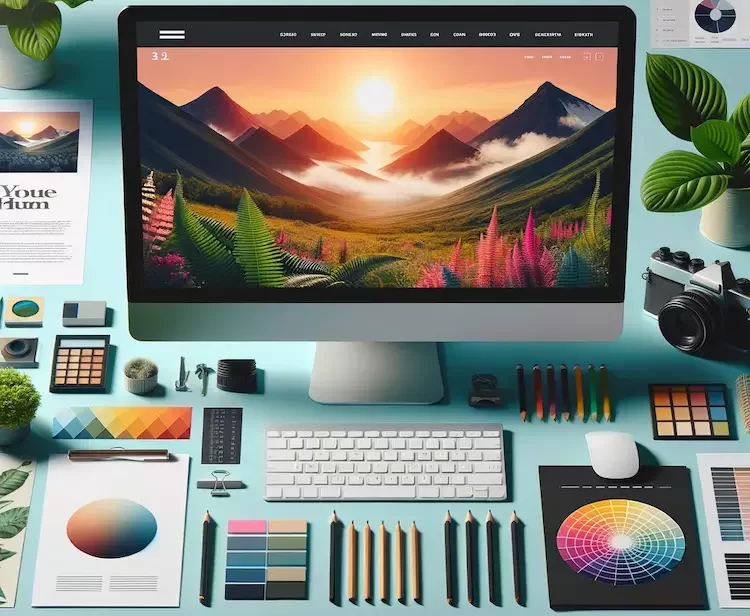Keyword research is the foundation of successful digital marketing. It’s the process of identifying the terms and phrases your target audience uses when searching online. By understanding these keywords, you can create content that aligns with their needs and interests.
This not only drives organic traffic to your website but also ensures that the visitors are relevant and likely to engage with your content or services.
But with so many tools available, which ones offer the best insights without costing a fortune? In this article, I’ll introduce you to the top free keyword research tools that I personally use and highlight the unique strengths of each.
Key Takeaways
- Keyword Research Essentials:
- Foundation for successful digital marketing.
- Helps identify target audience’s online search terms.
- Align content to audience needs for relevant traffic and engagement.
- Keyword Intent Types:
- Informational: Answers and knowledge on specific topics.
- Navigational: Directing to specific websites or pages.
- Commercial: Research phase before making a purchase.
- Transactional: Intent to purchase or take an action.
- Google’s Free Keyword Research Strategies:
- Auto Suggest: Real-time keyword suggestions.
- Related Searches: Complementary keyword ideas.
- People Also Ask: Common user questions.
- Google Trends: Seasonal keyword popularity insights.
- Google Search Console: Monitor and optimize for best-performing keywords.
- Google Keyword Planner: Discover keyword trends, volumes, and competition.
- Chrome Extensions for SEO:
- Keywords Everywhere: Real-time keyword metrics.
- Keyword Surfer: Search volume and related keywords.
- SEOstack Keyword Tool: Keyword suggestions from multiple platforms.
- UberSuggest: Comprehensive keyword and backlink data.
- Freemium Tools for Advanced Analysis:
- Ahrefs Keyword Generator: Top keyword suggestions.
- SEMrush Keyword Magic Tool: Comprehensive keyword data and grouping.
- Ubersuggest: Insights on search volume, difficulty, and trends.
- Moz Keyword Explorer: Detailed analysis and “Priority” scoring.
- Answer the Public: Visual keyword research and content ideas.
Understanding Keyword Intent: A Quick Guide
Keyword intent refers to the primary goal a user has when typing a query into a search engine. By categorizing keywords based on their intent, you can better tailor your content to meet the needs of your audience. Here’s a breakdown of the four main types of keyword intent:
- Informational Keywords:
- Purpose: Users are looking for answers or more knowledge about a specific topic.
- Examples: “how to fix a leaky faucet,” “symptoms of the flu,” or “history of the Eiffel Tower.”
- Strategy: Create informative blog posts, guides, or tutorials to answer these queries.
- Navigational Keywords:
- Purpose: Users already have a specific website or page in mind and are using the search engine to get there.
- Examples: “Facebook login,” “BBC news,” or “Nike store near me.”
- Strategy: Ensure your website is optimized for search and easily navigable to retain and engage these users.
- Commercial Keywords:
- Purpose: Users are in the research phase, considering a purchase or looking for a service but haven’t made a final decision.
- Examples: “best DSLR cameras,” “top accounting software,” or “Italian restaurant reviews.”
- Strategy: Provide detailed product comparisons, reviews, or feature lists to guide these users towards a decision.
- Transactional Keywords:
- Purpose: Users are ready to make a purchase or take a specific action.
- Examples: “buy iPhone 13,” “book a flight to Paris,” or “sign up for yoga classes.”
- Strategy: Ensure a smooth and straightforward purchase process and provide clear calls-to-action on your website.
By understanding and targeting each type of keyword intent, you can create content that resonates with your audience’s needs, ultimately driving more meaningful engagement and conversions.
Harnessing the Power of Google for Keyword Research: Free Strategies
Google Auto Suggest:
- What is it? As you start typing a query into the Google search bar, the platform automatically offers suggestions to complete your search based on what other users frequently search for.
- Strategies to Use:
- Begin with Broad Terms: Start typing a broad keyword related to your niche or topic. Note the suggestions Google offers as potential long-tail keyword options.
- Question Queries: Type in question words like “how,” “why,” “where,” or “what” followed by your main keyword to discover commonly asked questions in your industry.
- Use Wildcards: Insert an asterisk (*) or underscore (_) as a placeholder in your search query. Google will fill in the blank with commonly searched terms. For example, “best * for weight loss” might yield suggestions like “best exercises for weight loss” or “best diets for weight loss.”
- Explore Variations: Change the order of the words in your query or add modifiers like “best,” “top,” or “guide” to see different suggestions.
- Go Local: If you’re a local business or focusing on local SEO, start typing queries relevant to your location to see what local keywords pop up. For instance, “best coffee shops in [city].”
By strategically using Google’s Auto Suggest feature, you can uncover a wealth of keyword opportunities that reflect real user queries, ensuring your content is aligned with what your audience is actively searching for.
Google Keyword Planner:
- What is it? A tool offered by Google Ads that provides keyword ideas and traffic forecasts, helping advertisers choose which keywords to use for their campaigns.
- Key Features:
- Keyword Discovery: Enter a seed keyword, and the tool will generate a list of related keyword ideas.
- Search Volume Data: View historical search volume trends and predictions for the future.
- Competition Level: Get a sense of how competitive each keyword is in Google Ads.
- Cost Estimates: See estimated costs per click for each keyword, useful for PPC campaigns.
Google Related Searches:
- What is it? At the bottom of Google’s search results page, you’ll find a section titled “Searches related to [your search query].” These are terms that people often search for in conjunction with the keyword you entered.
- Strategies to Use:
- Deep Dive into Topics: After searching for a primary keyword, scroll to the bottom and explore the related searches for additional keyword ideas or content topics.
- Chain Searching: Click on one of the related searches to dive deeper, then check the related searches for that new term. This can lead you down a rabbit hole of keyword opportunities.
Google “People Also Ask” Box:
- What is it? For many search queries, Google displays a “People also ask” box that lists related questions users frequently ask.
- Strategies to Use:
- Discover Common Questions: Search your primary keyword and take note of the questions listed in the “People also ask” box for content ideas or FAQ sections.
- Expand the Box: Clicking on one question often leads to more questions appearing. Explore these to uncover even more potential content topics.
Google Trends:
- What is it? A tool by Google that shows how frequently a given search term is entered into Google’s search engine relative to the site’s total search volume over a specific period.
- Strategies to Use:
- Identify Seasonal Trends: Discover when certain keywords spike in popularity, helping you time your content for maximum impact.
- Compare Keywords: Enter multiple keywords to see their relative popularity, helping you prioritize your content efforts.
- Explore Regional Popularity: Understand where a keyword is most popular, which can be valuable for local or regional targeting.
Google Search Console:
- What is it? A free service by Google that helps you monitor and troubleshoot your website’s presence in Google search results.
- Strategies to Use:
- Review Performance Reports: Identify which search queries are driving traffic to your site and where there might be opportunities to optimize.
- Spot Low-Hanging Fruit: Find keywords where your site ranks on the second page of Google and optimize those pages to potentially move into the top 10 results.
Supercharging Your SEO Workflow with Chrome Extensions
For professional SEOs, the digital landscape is a vast ocean of opportunities, but navigating it efficiently requires the right tools. Enter Chrome extensions—these compact yet powerful tools seamlessly integrate into your browser, offering real-time insights and data-driven strategies at your fingertips. From uncovering hidden keyword gems to analyzing competitor metrics on the fly, these extensions are more than just plugins; they’re game-changers. Designed to enhance productivity and precision, they equip SEO professionals with the insights needed to craft winning strategies. In the sections below, we’ll dive into some of the best free Chrome extensions that every SEO enthusiast should consider adding to their toolkit.
Keywords Everywhere:
- What is it? This extension provides keyword search volume, cost per click, and competition data for multiple websites, all directly in Google search.
- How to Use: After installing, simply search a term on Google, and the extension will display the data right beneath the search bar.
Keyword Surfer:
- What is it? Keyword Surfer reveals search volumes, related keywords, and estimated traffic for any Google search.
- How to Use: When you search for a keyword, the extension provides a sidebar with related keyword suggestions and their respective search volumes.
SEOstack Keyword Tool:
- What is it? A powerful keyword generator tool that can fetch keyword suggestions from multiple sources like Google, Bing, YouTube, and more.
- How to Use: Enter a seed keyword, and the extension will generate a list of related keywords from your chosen source.
UberSuggest:
- What is it? Created by Neil Patel, this extension offers keyword insights, backlink data, and competitor analysis.
- How to Use: Search a term in Google, and UberSuggest will overlay its data on the search results page, providing insights on search volume, keyword difficulty, and more.
Freemium Keyword Research Tools for SEO Analysis:
Ahrefs Keyword Generator:
- What is it? A part of Ahrefs’ suite of SEO tools, the Keyword Generator provides the top 100 keyword suggestions for any seed keyword, pulling data from its extensive database.
- Key Features:
- Offers keyword suggestions for Google, Bing, YouTube, and Amazon.
- Displays estimated monthly search volume.
- Provides keyword difficulty scores indicating competition level.
SEMrush Keyword Magic Tool:
- What is it? A comprehensive keyword research tool within SEMrush’s platform that offers millions of keyword suggestions from a single seed keyword.
- Key Features:
- Generates broad, phrase match, and exact match keywords.
- Offers related keywords and questions.
- Displays search volume, keyword difficulty, and cost per click metrics.
- Allows for keyword grouping and segmentation.
Ubersuggest:
- What is it? Developed by Neil Patel, Ubersuggest provides keyword insights, content ideas, and backlink data.
- Key Features:
- Displays search volume, SEO difficulty, and paid difficulty metrics.
- Offers keyword suggestions, content ideas, and backlink data.
- Shows historical search volume trends.
Moz Keyword Explorer:
- What is it? Part of Moz’s suite of SEO tools, the Keyword Explorer provides detailed keyword analysis and suggestions.
- Key Features:
- Offers keyword suggestions based on exact match and related queries.
- Displays monthly search volume, keyword difficulty, and organic click-through rate.
- Provides a “Priority” score, combining all metrics to suggest the keywords most worth targeting.
Answer the Public:
- What is it? A visual keyword research and content idea tool that fetches and maps out questions, prepositions, comparisons, and related queries based on a seed keyword.
- Key Features:
- Visual Data Representation: See data in a “search cloud” format, making it easy to understand and interpret.
- Diverse Query Types: Explore questions, prepositions (e.g., “with,” “for”), comparisons (e.g., “versus,” “like”), and more.
- Export Data: Download the results in CSV format for further analysis.
Each of these freemium tools offers a unique blend of features, making them invaluable assets in an SEO professional’s toolkit. While they all provide free access to certain features, unlocking their full potential often requires a subscription. However, the insights gained, even from their free versions, can significantly enhance your keyword research and overall SEO strategy.
In Conclusion:
Navigating the world of keyword research can be intricate, but with the right tools and strategies, you can unlock a wealth of opportunities. Tapping into user queries, understanding search intent, and leveraging both free and premium tools can position your content at the forefront of search results. But remember, keyword research is just one facet of a holistic SEO strategy.
Ready to elevate your online presence? Whether you’re in need of a captivating web design or a comprehensive SEO strategy, we’ve got you covered. Dive into the world of unparalleled digital expertise with Agile Web Designs. Let’s craft a digital journey that resonates with your audience and drives tangible results.
FAQ
Why is keyword research important?
Keyword research is pivotal because it provides insights into the specific keyword phrases your audience uses on search engines like Google. By understanding these terms, you can tailor your content to match their needs, ensuring better visibility on the search engine results page.
What is a free keyword research tool?
A free keyword research tool is a platform or software that provides keyword data without charging the user. Examples include Google Trends, which is a free tool, and Keyword Surfer, a free Chrome extension. Many tools offer both free and paid versions, with the free plan often having limited features or a set number of free searches per day.
How do I find the best free keyword research tool?
Finding the best keyword research tool involves considering your specific needs, such as the depth of keyword data you want and the search engines you’re targeting. Start by exploring tools like Google’s Keyword Planner, which is available for free, and also check out lists of keyword research tools online to find the best fit for you.
What is keyword difficulty?
Keyword difficulty indicates how challenging it would be to rank for a specific keyword on search engine results pages. It considers various factors, such as the strength of competing websites and the number of search results for that keyword. Tools like Keyword Tool Dominator or Google Ads Keyword Planner can help analyze keyword difficulty.
How does a keyword tool differ from an SEO tool?
While a keyword tool specifically focuses on providing keyword data, lists of keyword ideas, and insights like keyword difficulty, an SEO tool encompasses a broader range of features, including site audits, backlink analysis, and more. Some of the best keyword research tools are part of larger SEO platforms, integrating keyword data with other crucial SEO metrics.
Why should I consider both free and paid keyword research tools?
While free keyword tools like Google Trends offer valuable insights, paid keyword research tools often provide more in-depth data, advanced features, and a larger range of keyword suggestions. Utilising both can give you a comprehensive view of your keyword landscape.
What is a keyword gap?
A keyword gap refers to keywords your competitors are ranking for, but you aren’t. Tools like Keyword Gap Analysis can help identify these opportunities, enabling you to target keyword phrases that can increase your visibility and outperform competitors.
How do I get an overview of my keyword performance?
A keyword overview provides a snapshot of how your keywords are performing. Tools like Keyword Overview or Google Analytics can show keyword rankings, search volume, and more, helping you gauge the effectiveness of your keyword strategy.