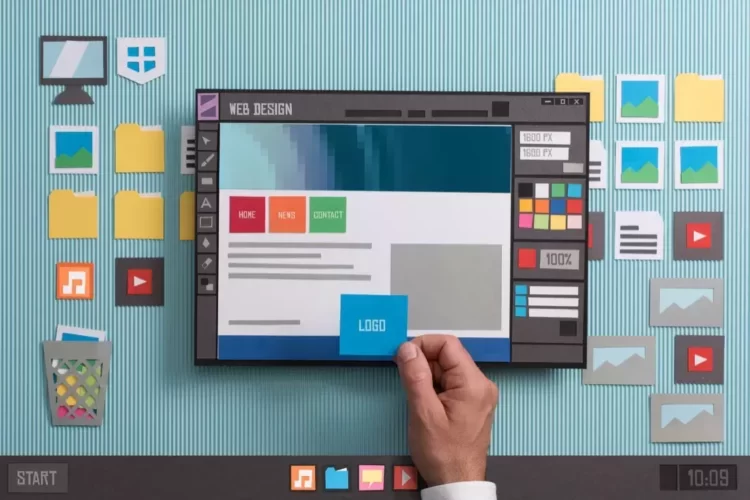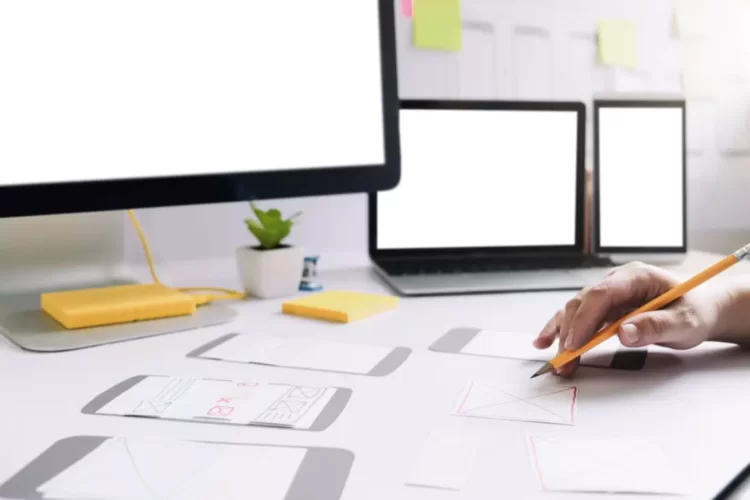A website wireframe is the skeleton of your online presence. Picture this: you’re about to build a house. But before you lay the bricks and paint the walls, you need a blueprint. This blueprint provides a detailed layout of the rooms, the doors, the windows, and other crucial elements.
Similarly, in the world of web design, a website wireframe acts as that blueprint. It’s a visual guide that represents the skeletal framework of a website.
It’s where we plot out the placement of elements, navigation, and user flow, minus the flashy graphics and intricate details. Think of it as the very foundation upon which your digital empire will stand.
A client of mine, who runs an e-commerce store, was struggling to boost her sales. She had invested quite a bit in the visual appeal of her site, but conversions? They remained elusive. After a quick chat, we decided to take a step back and rewire her website using wireframes. We refined the user flow, made the navigation more intuitive, and ensured the call-to-actions popped. The result? A whopping 36% increase in sales in just a month! The magic wasn’t in the flashy visuals, but in the solid foundation that a well-thought-out wireframe provided.
- Key Takeaways:
- Website Wireframe Definition: A wireframe is the skeletal blueprint of a website, focusing on layout, structure, and functionality without the visual design details.
- Wireframe’s Impact: Using wireframes can lead to increased user engagement and sales, as it ensures a user-friendly design foundation.
- Types of Wireframes:
- Low-fidelity: Basic, initial sketches.
- Mid-fidelity: More detailed, digital representations.
- High-fidelity: Detailed, close-to-final design layouts.
- Navigation Importance: Effective wireframing ensures intuitive and user-friendly navigation, enhancing user experience.
- Wireframing Process: A systematic approach from initial research and drafting to feedback, refinement, and finalisation.
- Wireframing Tools: Digital tools like Sketch, Figma, and Balsamiq aid in creating detailed, interactive wireframes.
- Web vs Mobile Wireframing: Designing for desktop websites offers more space and intricate designs, while mobile app wireframing focuses on a compact, touch-based experience.
- Connection with UX: Wireframing and UX design work hand in hand to create a user-centric design that’s both functional and emotionally resonant.
- Common Wireframe Elements: Elements like headers, footers, navigation, content blocks, CTAs, images, and forms are typically included in wireframes.
Why Are Wireframes Essential?
Imagine embarking on a cross-country journey with no map. Sounds daunting, right? In the world of web design, diving into a project without a wireframe is akin to that map-less journey. Wireframes are foundational in ensuring that the website or app you’re designing is user-friendly and serves its intended purpose.
Here’s a quick list of why wireframes are the unsung heroes of the web design world:
- Clarifying Objectives: Wireframes help designers and clients be on the same page, ensuring both understand the project’s direction.
- Improving Navigation: A wireframe assists in laying out navigation paths, making the user’s journey smooth and intuitive.
- Cost-Efficient: Mistakes are cheaper to fix during the wireframing stage than in the final design or development phases.
- Streamlining Development: Developers love wireframes! They give a clear picture of the site’s architecture, making the coding process smoother.
| Benefits of Wireframes | Examples |
|---|---|
| User Experience | Improved user flow and intuitive design |
| Collaboration | Clearer communication among team members |
| Efficiency | Faster design and development cycles |
| Cost-Effective | Reduces costly mistakes |
In essence, wireframes are a bridge, connecting the idea in your head with the final product. They’re the unsung heroes, working behind the scenes to ensure your website is a hit with its users.
Wireframes vs Mockups: What’s the Difference?
It’s easy to muddle up the terms “wireframe” and “mockup”, but they’re as different as chalk and cheese. While both are crucial in the website design process, they serve unique purposes.
- Wireframe: As we’ve established, a wireframe is a skeletal, bare-bones visual representation of a website. It’s all about structure, layout, and functionality. No colours, no graphics, just plain, simple lines showing where things will go.
- Mockup: A mockup is the next stage after wireframing. It’s a static visual representation of the design, showcasing colours, typography, images, and other visual elements.
To further illustrate:
| Aspect | Wireframe | Mockup |
|---|---|---|
| Detail Level | Basic | Detailed |
| Functionality | Interactive elements and user flow | Static representation of the final design |
| Visual Appeal | None; focuses on structure | Includes colours, graphics, and typography |
Remember, while wireframes lay the groundwork, mockups dress it up. Both are stepping stones to a successful website or app, ensuring every nook and cranny is polished to perfection.
The importance of wireframes in the web design process cannot be overstated. They are the foundation upon which the visual and functional aspects of a website are built. By understanding the role of wireframes, designers and developers can create more effective, user-friendly websites that meet the needs and expectations of their audience.
Types of Wireframes: Low-fidelity, Mid-fidelity, and High-fidelity
In the expansive realm of wireframing, not all wireframes are created equal. They come in various degrees of detail and clarity, catering to different stages of the design process. Let’s delve into the three primary types:
- Low-fidelity Wireframes: Think of these as the initial sketches. They’re quick to create, often hand-drawn, and focus on basic structures and functionalities. It’s all about the big picture here, without getting bogged down by details.
- Mid-fidelity Wireframes: These are a tad more detailed, offering a clearer vision of the website’s layout. While still lacking in visual design elements, they provide a more precise representation of the site’s content and functionality.
- High-fidelity Wireframes: The crème de la crème of wireframes. These are detailed, digital representations that look more like the final product. They offer a comprehensive view of the site’s structure, interactions, and even potential animations.
| Type of Wireframe | Detail Level | Usage |
|---|---|---|
| Low-fidelity | Basic, sketch-like | Initial brainstorming |
| Mid-fidelity | Moderate detail | Refining ideas and user flow |
| High-fidelity | Highly detailed | Finalizing structure and elements |
Whatever the fidelity, the core purpose remains consistent: to provide a structured layout that aids in refining and finalising the website design.
The Role of Navigation in Wireframing
A seamless navigation system is the backbone of any great website. Imagine being in a vast library, full of riveting books but with no signboards. Frustrating, right? That’s how users feel on a site with poor navigation. Wireframing to the rescue!
- Intuitive Design: Wireframing ensures that the most important pages are easily accessible, allowing users to find what they’re looking for without hassle.
- Consistency: With wireframes, the navigation design remains consistent across all pages, ensuring users always know how to get around.
- Improved User Experience: By mapping out the user flow, wireframes help in creating a smooth, enjoyable browsing experience.
When you’re in the wireframing stage, always ask:
- How would the user want to move through the site?
- Are the call-to-actions evident?
- Is the main menu easily accessible?
By addressing these queries, you’re not just designing a website; you’re crafting a delightful journey for your website visitors.

The Wireframing Process: Step by Step
Crafting a wireframe isn’t a task you dive into headfirst. It’s a systematic process, where each step plays a pivotal role in shaping the final product.
- Research: Understand the client’s objectives, target audience, and competitor analysis.
- Drafting: Begin with hand-drawn sketches, laying out the basic structure of the site.
- Feedback: Present these initial sketches to the client or design team for feedback.
- Refinement: Based on feedback, refine and develop mid-fidelity wireframes.
- Prototyping: Transition to high-fidelity wireframes, incorporating detailed elements and interactions.
- Testing: Use the wireframe to conduct usability tests, gauging the user experience.
- Finalisation: Incorporate feedback from tests and finalise the wireframe.
This step-by-step approach ensures the wireframe is well-aligned with the project’s objectives and offers an optimal user experience.
Best Tools for Creating Wireframes
While the good ol’ pen and paper are great for initial sketches, digital wireframing tools pack a punch when it comes to creating detailed, interactive wireframes. Here are some top picks:
- Sketch: A vector-based design tool with an intuitive interface, perfect for wireframing and prototyping.
- Figma: A cloud-based tool that allows real-time collaboration, making team-based projects a breeze.
- Balsamiq: A rapid wireframing tool that replicates the experience of sketching on a whiteboard.
| Tool | Features |
|---|---|
| Sketch | Vector-based, plugins, symbols |
| Figma | Real-time collaboration, vector networks |
| Balsamiq | Drag-and-drop components, quick mockups |
Choose a tool that aligns with your requirements, be it collaboration, interactivity, or ease of use. After all, the right tool can elevate the wireframing process, paving the way for a stellar website design.
Wireframes, regardless of their fidelity, play an integral role in shaping the user’s online journey. From ensuring intuitive navigation to refining the user flow, wireframes are the unsung heroes of web design. And with the right tools at your disposal, crafting an effective wireframe is a task that’s both fulfilling and impactful.
Designing for Different Platforms: Web vs Mobile App Wireframing
The digital realm is vast and varied. As designers, we’re not just creating for desktop websites anymore; mobile apps are equally in the fray. But how does wireframing differ for both?
Web Wireframing
- Space: With a larger screen, there’s room to play around. Elements can be more spread out, and design can be more intricate.
- Navigation: Typically, websites use top or side navigation bars, often with dropdown menus for added information.
- Interactions: Hover effects are common on websites, enhancing user experience and engagement.
Mobile App Wireframing
- Space: Limited real estate means every pixel counts. Design needs to be streamlined, with a focus on essential elements.
- Navigation: Mobile apps often use bottom navigation bars or hamburger menus to optimise the limited space.
- Interactions: Touch is the primary form of interaction. Think swipes, pinches, and taps.
| Aspect | Web Wireframing | Mobile App Wireframing |
|---|---|---|
| Screen Size | Larger | Compact |
| Primary Interaction | Click | Touch |
| Typical Navigation | Top or side navigation bars | Bottom navigation or hamburger menus |
Whether you’re designing for the web or a mobile app, the essence of wireframing remains unchanged: to craft a seamless user experience. Adaptability is the name of the game!
The Connection Between UX Design and Wireframing
User Experience (UX) Design and wireframing are two peas in a pod. One focuses on the emotional journey of the user, while the other lays out the structural journey. Together, they’re a powerhouse.
- User-Centric Approach: Both UX design and wireframing prioritise the user. While wireframes layout the structural flow, UX design ensures this flow resonates with the user’s needs and emotions.
- Feedback Loop: Wireframes are often used to gather feedback in the initial stages, ensuring the design aligns with user expectations. This feedback is crucial in refining the UX design.
- Prototyping: High-fidelity wireframes often transition into prototypes, which are interactive models of the final product. These prototypes are invaluable in UX design, offering insights into user interactions and potential pain points.
In essence, wireframing lays the foundation, and UX design builds upon it, ensuring every user interaction is meaningful and delightful.
Common Elements Found in a Wireframe
A wireframe is more than just boxes and lines. It’s a carefully crafted representation of the final website or app. But what elements are typically included in a wireframe?
- Header and Footer: These are staples in almost every wireframe, offering navigation and essential information.
- Navigation: Be it top, side, or bottom navigation, guiding the user’s journey is crucial.
- Content Blocks: These represent where textual content will go, be it blogs, product descriptions, or any other form of content.
- Call-to-Actions (CTAs): These are buttons or links prompting the user to take an action, like ‘Buy Now’ or ‘Subscribe’.
- Images: While the actual images aren’t included, placeholders show where they’ll be placed.
- Forms: If the site has a sign-up or contact form, wireframes show their placement and structure.
Remember, the goal of a wireframe is to showcase the layout and placement of elements, not their visual design.
The Future of Wireframing: Trends to Watch Out For
The digital landscape is ever-evolving, and wireframing is no exception. Here are some trends shaping the future of wireframing:
- Interactive Wireframes: With tools becoming more advanced, we’re seeing a rise in interactive wireframes that allow for real-time feedback and testing.
- Collaboration: Cloud-based wireframing tools promote team collaboration, ensuring everyone, from designers to stakeholders, is in the loop.
- Integration with UX Tools: Wireframing tools are integrating with UX tools, streamlining the design process and ensuring a seamless transition from wireframe to prototype.
- AI-Powered Wireframing: As AI continues its upward trajectory, there’s potential for AI-powered wireframing tools that offer automated suggestions and improvements.
Wireframing, as we know it, is evolving, adapting to the needs of the modern designer. And with these trends, the future looks promising!
In Conclusion
In the ever-evolving landscape of digital design, the importance of wireframes cannot be overstated. They stand as the silent architects, sketching the blueprint of our online experiences. From the most basic sketches to intricate, high-fidelity designs, wireframes serve as the guiding star, ensuring that every pixel has a purpose, and every user’s journey is seamless.
But remember, a wireframe is just the beginning. To truly shine online, you need a holistic approach that combines stellar web design with robust SEO strategies. It’s this synergy that ensures not only a delightful user experience but also a strong online presence, driving traffic and conversions.
Ready to elevate your online game? Whether it’s crafting the perfect wireframe, designing a user-friendly website, or skyrocketing your site’s search engine rankings, we’ve got you covered. Dive into the world of impeccable web design and SEO services with Agile Web Designs. Let’s craft digital magic together!
Other articles to help you design your website…